How to Draft a Resume | Step-by-step Writing Guide
- Exam|
- 5 Min Read
- By Taxmann
- |
- Last Updated on 20 September, 2023
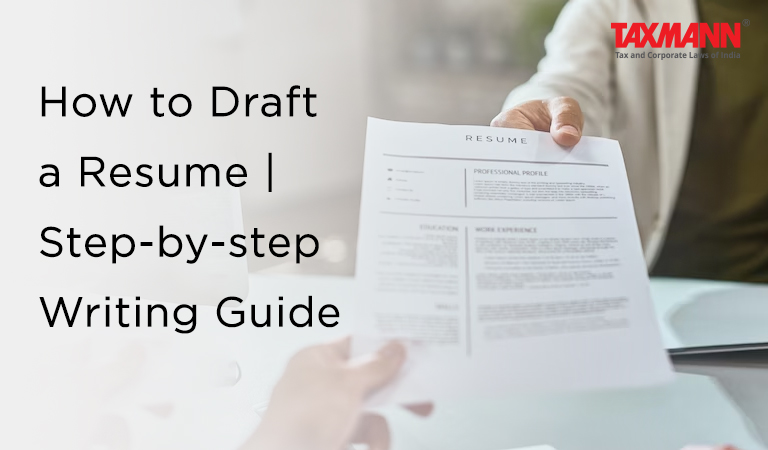
Table of Contents
2. Difference between CV and Resume
3. Cover Letter
4. Job Application Letter/Form
5. What Makes a Winning Resume?
7. Standard formatting tips for a Cover Letter
10. ATS (Application Tracking System)
1. Importance of Resume
-
- It is your first digital impression on the employer
- It highlights your personality even before you meet in person
- It attracts the recruiter’s attention
- It makes you stand out from others
- It catches the interest of the hiring manager and keeps him reading further, otherwise 6 seconds and you are swiped left!
- It impresses the recruiter
- Most important, To Land You an Interview
- Better the resume, higher the chances of you getting the employment!
2. Difference between CV and Resume
(There is no formal difference. It’s the same thing that the British call a CV & Americans a Resume)
CV (Curriculum Vitae )
-
- CV has no length limit
- CV should detail the whole course of your career
- CVs are used for academic purposes
Resume
-
- Resume is one, maximum 2 pages long
- Include only those details about your work experience & skills, relevant to the job opening
- Resume is used to apply for a job
3. Cover Letter
-
- Document accompanied to the Resume
- It introduces the candidate in a more personal way
- It complements the information from a Resume
- It’s an opportunity to elaborate on the skills & achievements and highlight the most relevant accomplishments
- Shows your knowledge about the company
- Proves you understand the needs of the company
- Nowadays it is must to attach with a Resume
4. Job Application Letter/Form
(Also called as Employment Form)
-
- An official form given to candidates, asking a wide range of questions about the individual and their skills related to the job
- They are part of the formal hiring process
- These forms may be digital or on paper
- Companies generally use them to ensure that they have filtered, comprehensive and consistent data of all the applicants
- Often request information that is not always included on resumes and CVs, such as Professional And Personal References, Marital Status, The Names Of Former Supervisors, etc.
- You may need to fill out a job application even if you have submitted a resume and a cover letter
5. What Makes a Winning Resume?
-
- Choose the right resume format for you
- Keep it up-to-date with information, experience and skills
- Generic won’t work. Make a job-specific, tailored resume
- Attach a meaningful cover letter to grip the recruiter’s first attention
- Proofread, proofread and proofread. Leave no scope for grammatical errors and spelling mistakes
- Honesty is the skill that no company wants to compromise on! Stick to the truth
- Your resume should be attractive but not Funky! Must be in a professional layout
6. The Right Resume Format
There are 3 common resume formats you can choose from:
-
- Reverse-chronological, chronological or standard resume format. (lists your work experiences and skills in reverse-chronological order)
- Functional or skills-based resume format. (focuses more on your skills rather than your work experience)
- Combination, hybrid or chrono-functional resume format. (combines the best elements of two previous resume styles)
6.1 Reverse Chronological Resume
-
- Most common and practical resume format
- A great choice for candidates with a consistent career progression, and looking for employment in the same area
- It’s also suitable for students and entry-level candidates without a long employment history
Consists of the following sections:
-
- Resume Header i.e. Contact Information (link to LinkedIn profile is must)
- Resume Summary or Objective – A brief 2-4 sentence summary of your work experience, or your objective for applying for a given position
- Professional Title – Your title for the exact position you’re applying for
- Work Experience – Work experience in reverse-chronological order.
- Skills Section – Skills relevant to the position you’re applying for
- Education – Your educational history
- Additional Sections – Sections like volunteering, projects, portfolio, hobbies, etc
6.2 Functional or skills-based resume format
-
- Suitable for those switching careers
- Useful for freshers with practical skills, but not much work experience
Consists of the following sections:
-
- Resume header
- Resume profile
- Skills summary
- Additional skills section
- Work history
- Education
6.3 Combination, hybrid or chrono-functional resume format
Suitable for very senior professionals or executives with a lot of experience and targeting specific roles. Those who want to detract the recruiters from gaps in their employment.
Consists of the following sections:
-
- Contact information
- Skills summary
- Additional skills
- Professional experience/job description
- Education
7. Standard Formatting Tips for a Cover Letter
-
- Choose font like Arial or Calibri, Times New Roman and keep it between 10 and 12 points in font size.
- A4 size paper would be appropriate, or one can go with standard size for their region.
- Set even margins on all sides. 1-inch margins should be perfect. Left-align all your contents.
- Use double cover letter spacing between paragraphs and 1-1.15 between lines. Be sure to keep your cover letter length to one page.
- Title your cover letter by Job Title – Cover Letter – Your Name.
- Use the PDF or Word file format to save, as the job description specifies.
- Make sure you use the same template or layout for your resume and cover letter.
8. Formatting of Resume
-
- Set one-inch margins on all four sides.
- The most common font used is black Times New Roman at 12 points in size. Use of A4 size paper would be appropriate in most of the regions, or one can go with standard size for their region.
- Create a proper resume header format for your contact details.
- Divide your resume into legible resume sections: Contact Information, Resume Summary, Work Experience, Education, and Skills.
- Use bullet points to talk about past jobs.
- Be consistent with your resume formatting (stick to the same date format Use single or 1.15 line spacing.
- Add an extra space before and after each section heading. Use Bold, Italicising and Capitalizing to emphasise important information.
- Use proper subheadings for the main heading.
- Make your resume one page or max 2 pages (only if 15+ years of experience).
- Don’t use photos on your resume. Unless the job description specifically asks for them.
9. Tailor your Resume
-
- Helps you stand out amongst other applicants and improve your chances of getting an interview
- Proves that you have the skills the employer is seeking
- Demonstrates your alignment with the job
- Proves your interest in the company and enthusiasm for the position
- Most importantly, helps you pass Applicant Tacking Systems
Not Everyone Fits In The Same Clothes!
Tailor your Resume, Most Important!
9.1 How to tailor your resume?
- Review the job description
- Compare your resume
- Update your work summary
- Customize your work history
- Update your skills section
10. ATS (Application Tracking System)
10.1 What is ATS?
-
- An applicant tracking system (ATS) is software for recruiters and employers to track candidates and filter applicants throughout the recruiting and hiring process.
- More than 90% of Fortune 500 Companies are currently using an ATS.
- Reject the applications of totally unsuitable candidates in a single click.
- Saves a large amount of time that would have been wasted in screening thousands of applications.
10.2 How does ATS work?
-
- When you submit your resume through an ATS, it stores your resume and enters it into the database.
- Then it searches for keywords for the particular job opening.
- If your resume contains the keywords the employer wants, then the ATS will rank you higher in the search results. The keyword searches by recruiters include the skills and experiences specific to the particular job opening, generally posted in the job ad or job description.
10.3 How to make an ATS Compliant Resume?
-
- Use an ATS-optimized resume format (Reverse Chronological)
- Correctly label your sections like “Work Experience” and “Skills”
- Wordplay headings like “Jobs I’ve Done” will confuse ATS software. So don’t use them.
- Include job-related keywords (43 keywords)
- Use an ATS-friendly resume template
- Use a common resume font (Times New Roman, Calibri, Arial, or Georgia)
- Save your resume as a PDF or .docx
- Get a free ATS resume scan online (Resume Worded, Jobscan, Zipjob, TopResume, Skillroads)
Disclaimer: The content/information published on the website is only for general information of the user and shall not be construed as legal advice. While the Taxmann has exercised reasonable efforts to ensure the veracity of information/content published, Taxmann shall be under no liability in any manner whatsoever for incorrect information, if any.
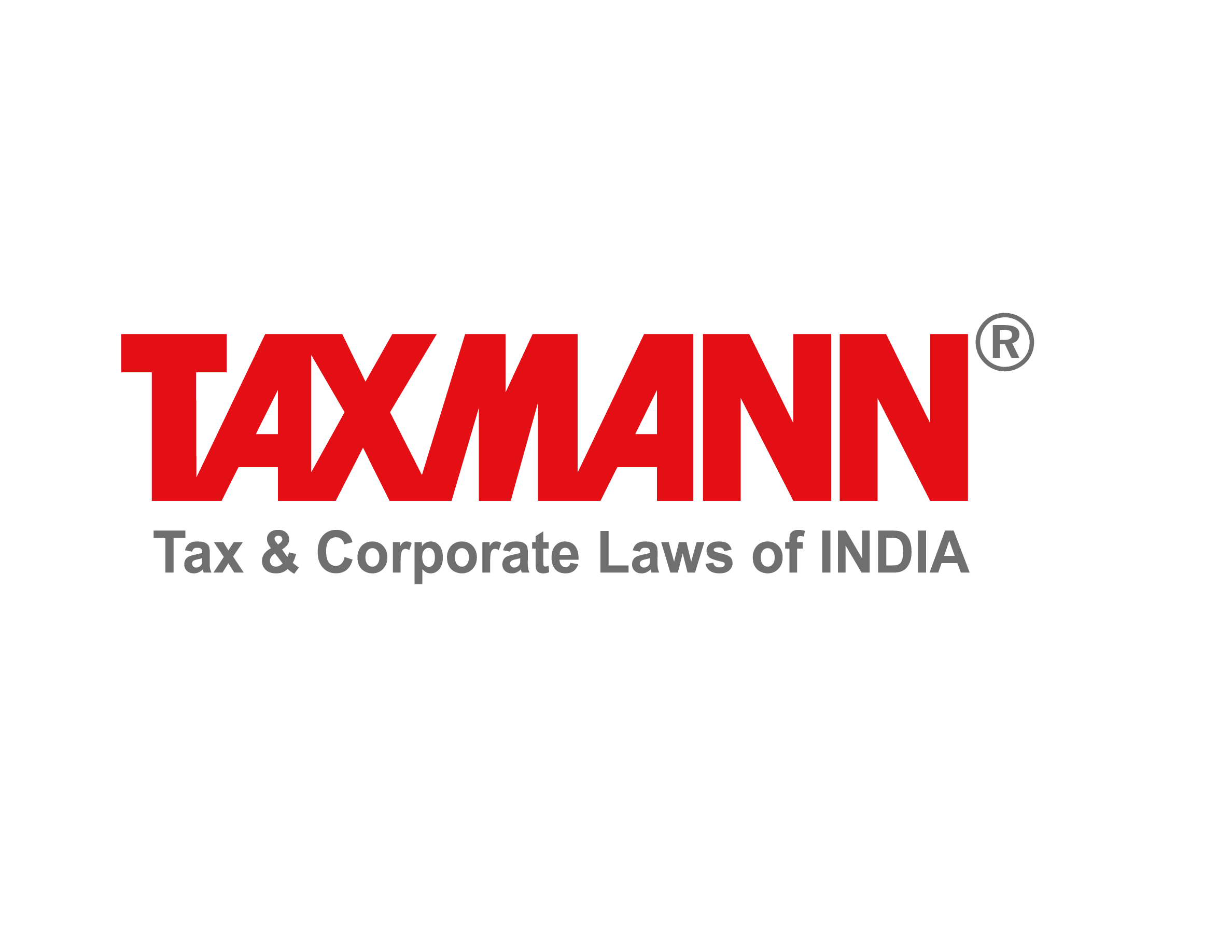
Taxmann Publications has a dedicated in-house Research & Editorial Team. This team consists of a team of Chartered Accountants, Company Secretaries, and Lawyers. This team works under the guidance and supervision of editor-in-chief Mr Rakesh Bhargava.
The Research and Editorial Team is responsible for developing reliable and accurate content for the readers. The team follows the six-sigma approach to achieve the benchmark of zero error in its publications and research platforms. The team ensures that the following publication guidelines are thoroughly followed while developing the content:
- The statutory material is obtained only from the authorized and reliable sources
- All the latest developments in the judicial and legislative fields are covered
- Prepare the analytical write-ups on current, controversial, and important issues to help the readers to understand the concept and its implications
- Every content published by Taxmann is complete, accurate and lucid
- All evidence-based statements are supported with proper reference to Section, Circular No., Notification No. or citations
- The golden rules of grammar, style and consistency are thoroughly followed
- Font and size that’s easy to read and remain consistent across all imprint and digital publications are applied
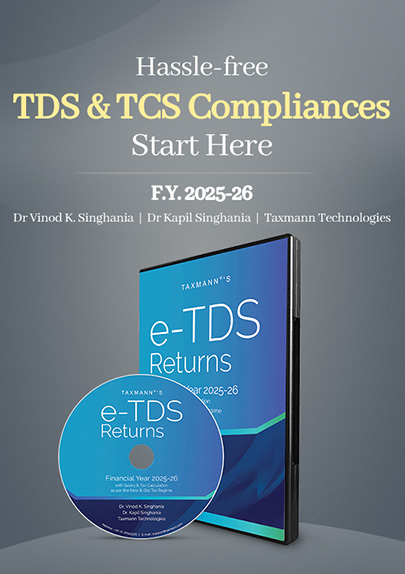


 CA | CS | CMA
CA | CS | CMA
